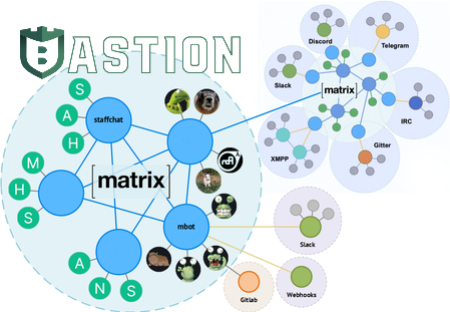This is an old revision of the document!
Chat & collaboration
In order to facilitate secure real-time communication within Bastion and with the outside world, we provide a Matrix chat infrastructure. The service can be used from modern web browsers (up-to-date versions of Firefox, Safari or Chrome based browsers), mobile apps (Android, iOS) and standalone desktop applications (macOS, Linux, Windows).
Matrix (protocol/network)
Matrix is an open source project that publishes the Matrix open standard for secure, decentralized, real-time communication. Our Matrix homeserver for the domain phys.ethz.ch hosts your Matrix ID (@id:phys.ethz.ch) similar to an email address, your account settings and secure end-to-end encryption key backups, stores a copy of your rooms history and connects you to the whole Matrix network including any other bridged networks like IRC, Slack, Discord, Telegram and many more.
To access our homeserver you need a Matrix client, similar as with email where you need a mail client like Thunderbird or Outlook. Our recommendation is to use Element, which is a glossy and feature-rich javascript app running entirely in your browser. Examples for more clients (beta) include fluffychat (maths support), weechat-matrix, gomuks, Quaternion, Nheko or Fractal. Talk directly to the HTTP+JSON Client Server API or use your preferred SDK.
Element (client)
Connect to our Matrix server using Element Web:
- Point your browser to contact.bastion.li
- Log in using your Matrix ID:
@username:bastion.li - Where
usernameis your username once chosen during registration - Use your password set during registration
See also Connect with Element (Web, Desktop, App).
Public rooms
After the first login you will be auto-joined to these rooms:
- #lobby:phys.ethz.ch - discover others that are using Matrix
- #isg-news:phys.ethz.ch - announcements and news
- #isg-status:phys.ethz.ch - current IT system status (problems)
These rooms provide an excellent way for us to connect with you and inform instantly. The News room contains an RSS bot that sends all announcements from our blog, and provides an alternative to our newsletter. If you do not wish to participate in these rooms, opt-out at any time by leaving.
Please join our other rooms:
- #matrix:phys.ethz.ch - help & news for Matrix & Element
- #influxdb:phys.ethz.ch - help & news for InfluxDB & Grafana
- #web:phys.ethz.ch - help & news for webhosting
- #helpdesk:phys.ethz.ch - for all other IT requests & help
Customise your notification levels across the app and per room. Reduce the notification level of chatty rooms like the Helpdesk to 'Mentions & Keywords'. Keep the default for the News and Status room, where only moderators are allowed to send messages.
More public rooms can be found in our public room directory via the 'Explore rooms' button next to the search field.
Documentation
The documentation for Matrix/Element is split into several pages. Please read on in the following order to get started:
Connect with Element (Web, Desktop, App)
Element FAQ (frequently asked questions)
Invite many users to join a room or group
Use spaces (groups)
Integrations (widgets, bridges, bots)
Please note
- It is not a file server! While you can upload and share files, please do so with reason. Use it to share a PDF or graph with your colleagues, but do not send research data - that's what our group shares are for.
- To chat with D-PHYS external people, you need to invite them using their Matrix ID (
@username:domain). Except for Matrix users on the ETH homeserver (staffchat.ethz.ch), where you can use the search function as usual.
Features
Matrix offers an extremely wide range of features and connectivity. The following list is currently implemented on the D-PHYS server and is considered to be stable:
- Basic chat functionality (instant messaging, push notifications)
- Private and public rooms (explore in the public room directory)
- Media uploads (2 GiB initial quota per user, max. 100 MiB per upload)
- Search the D-PHYS & ETH user directory (username, display name, email, phone number)
- End-to-end encryption and cross-signing (instructions)
- Federation with “the internet” and other ETH homeservers
- Integrations: widgets, bridges & bots (instructions)
- Slack compatible Webhooks
- Slack bridge or puppeting bridge
- Migrate Slack workspace to Matrix (export your workspace and contact us)
- Labs features enabled Element Web or configure your Desktop App
- Native maths support (labs feature) enabled in D-PHYS Element
- Direct (1:1) voice/video calls
- Group web-conferencing using Jitsi (rooms with more than 2 members)
- Screen sharing (e.g. for helpdesk)
- Spaces (to form communities and teams or to organize rooms)
Other features are either not tested as much or known to be buggy
- Shared whiteboard integrations (widget)